
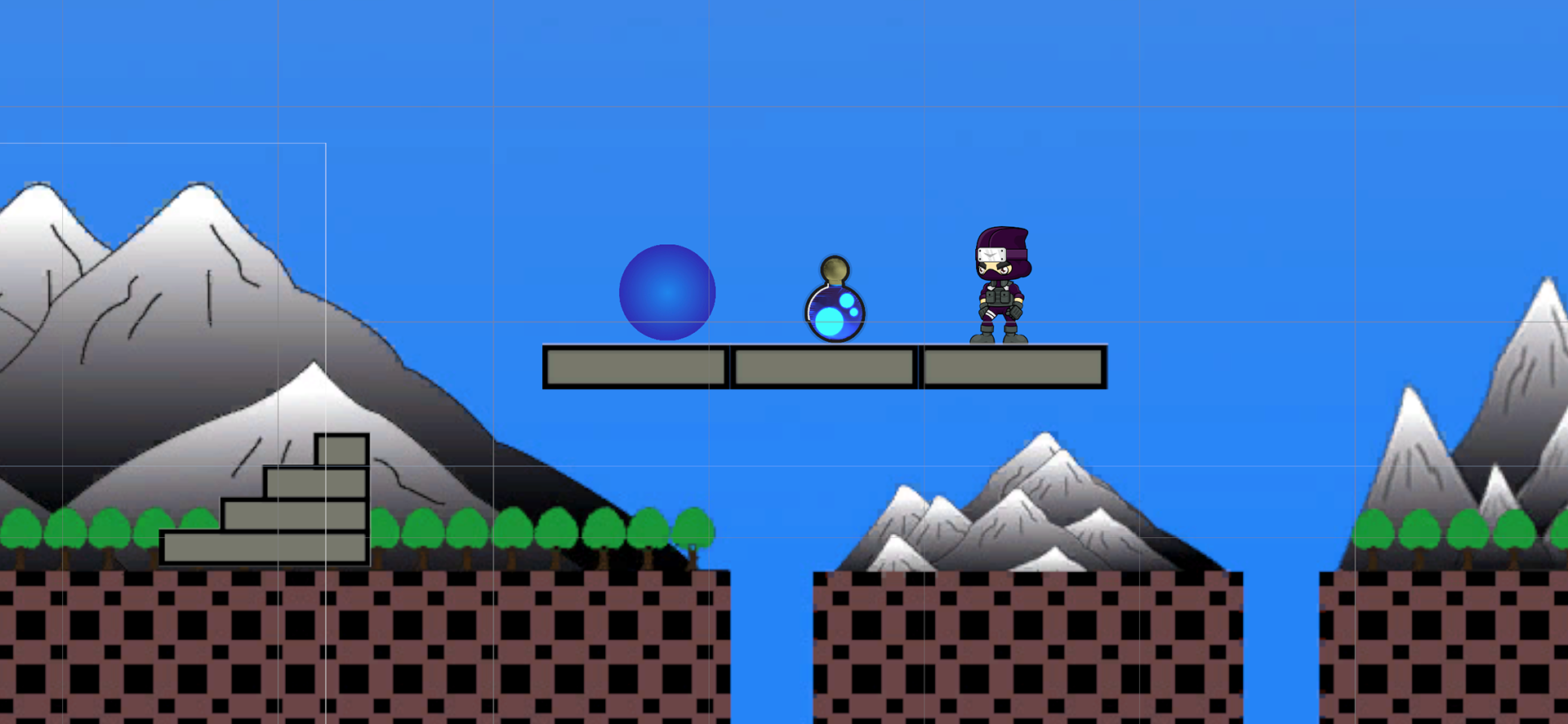

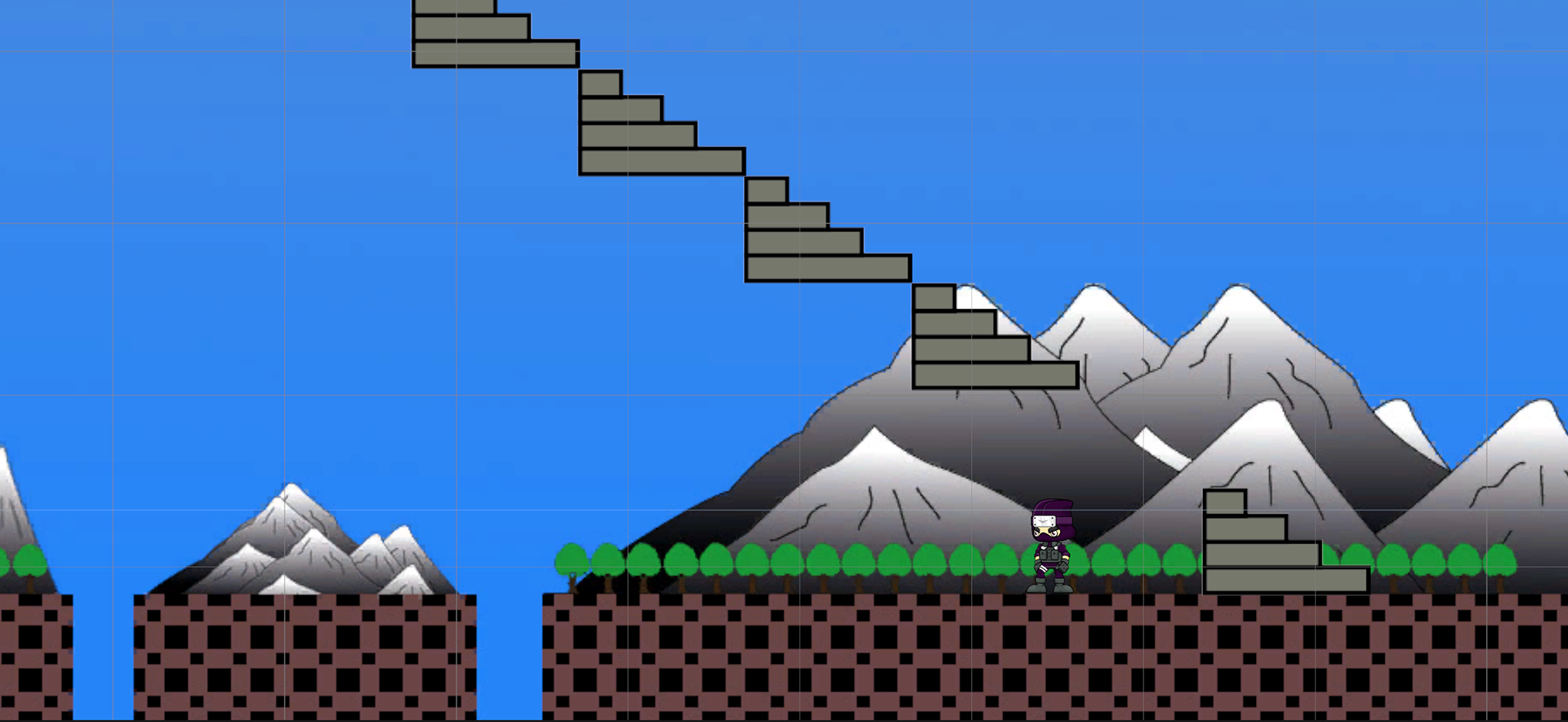




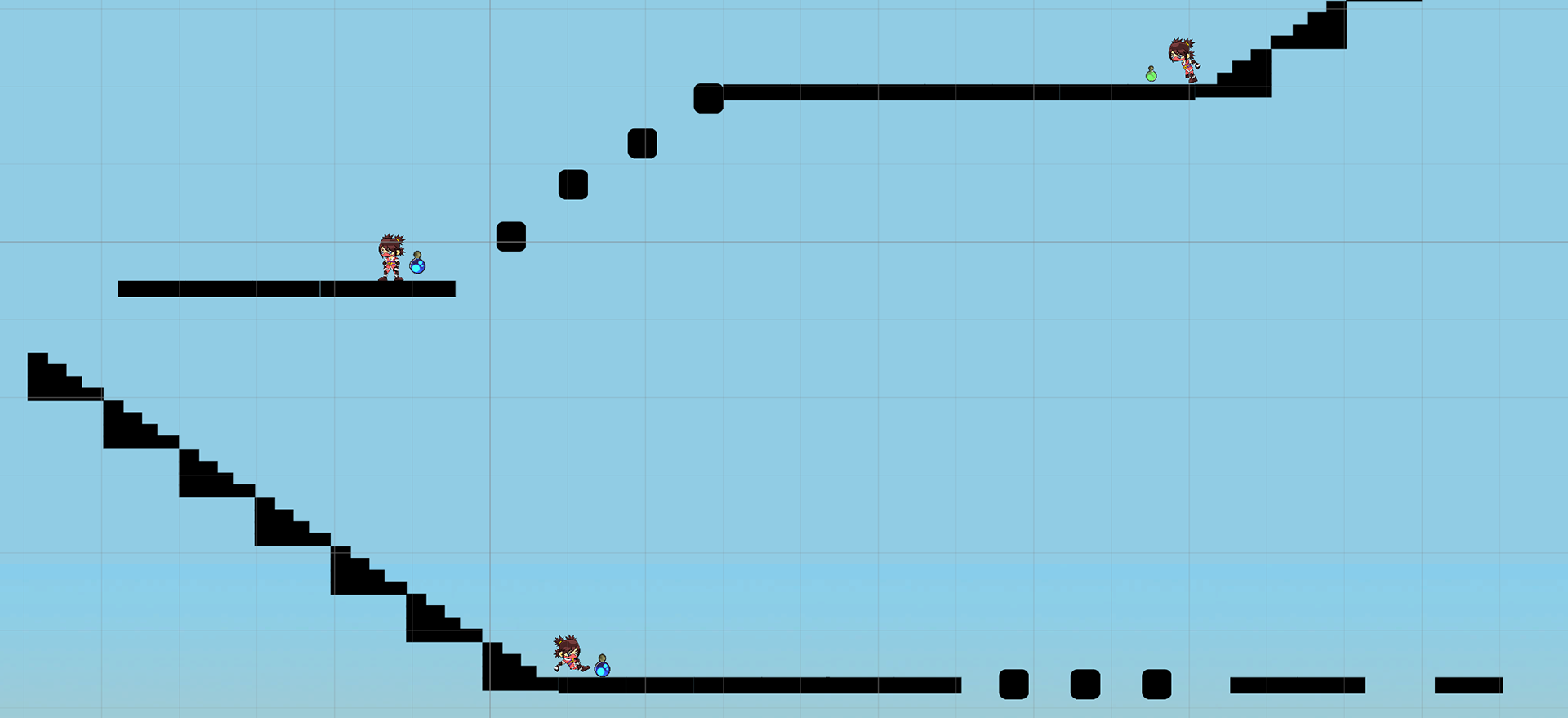
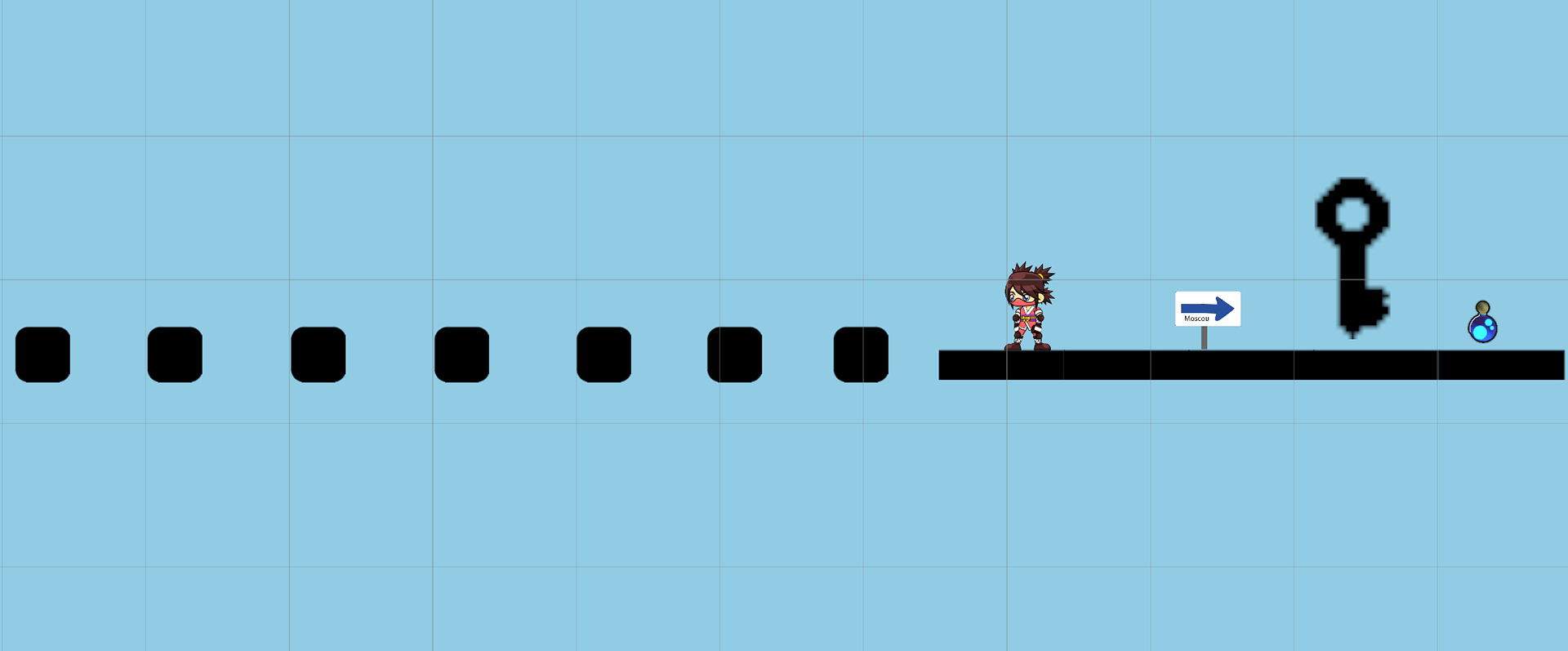

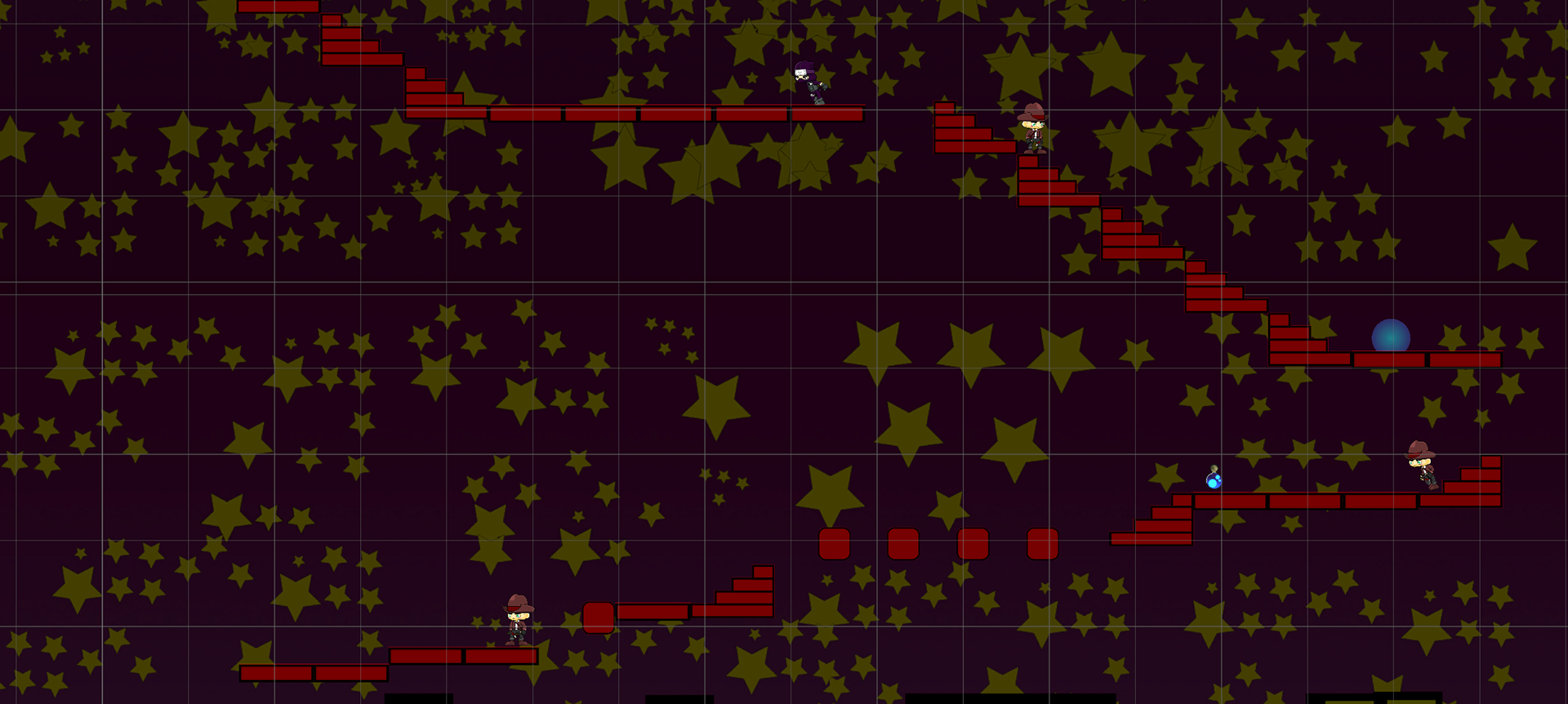

Link to be able to play the game :
Description of the project
My 2D game project, created with Unity, consists of an interactive environment where the player controls an avatar capable of moving and interacting with various objects.
Part 1 : 2D Environment and Interface
I designed a 2D universe with an introduction scene that allows the game to start via buttons or keys. The interface includes instructions to guide the player and respects copyright by mentioning my name and the date.
I designed a 2D universe with an introduction scene that allows the game to start via buttons or keys. The interface includes instructions to guide the player and respects copyright by mentioning my name and the date.
Part 2 : Objects and Game Logic
I integrated five interactive objects offering different actions (speed increase, item collection, combat). Each object provides visual and sound feedback, and a counter displays the score.
I integrated five interactive objects offering different actions (speed increase, item collection, combat). Each object provides visual and sound feedback, and a counter displays the score.
Part 3 : End of Game and Sounds
The end of the game displays a victory or failure message and allows the game to be restarted with "R." Royalty-free sounds accompany the atmosphere, with specific sound effects for interactions.
The end of the game displays a victory or failure message and allows the game to be restarted with "R." Royalty-free sounds accompany the atmosphere, with specific sound effects for interactions.
Conclusion
This project allowed me to master the creation of environments, interaction with objects, and management of game logic in Unity.
This project allowed me to master the creation of environments, interaction with objects, and management of game logic in Unity.
Publication date
I finished this project on May 23rd 2023.
Software used
For this project, I used Unity and Photoshop.
I used Unity to create the entire game and to be able to export it as a playable version.
I used Photoshop to create the various scenes of my game.
Programming language used
My 2D game project in Unity primarily uses C# to manage various aspects of gameplay. The avatar's movement is controlled by a C# script, allowing the player to move in real time in the environment using the keyboard keys and WASD. For interactive objects, each element has a specific script that triggers various actions: collecting items, activating mechanisms, or enhancing the avatar's abilities. These scripts check for contact with the avatar to execute the associated logic.
I also programmed a counter system that displays the number of keys collected by the player. The game's animations are managed by Unity's Animator, but it is through C# scripts that I was able to trigger animation transitions based on the player's actions (running, jumping, attacking). Finally, I programmed the dynamic instantiation of objects, allowing for the creation of falling bullets from the sky to enrich interaction.
Using C# was essential to orchestrate every aspect of this project in Unity, ensuring smooth and engaging gameplay for the player.